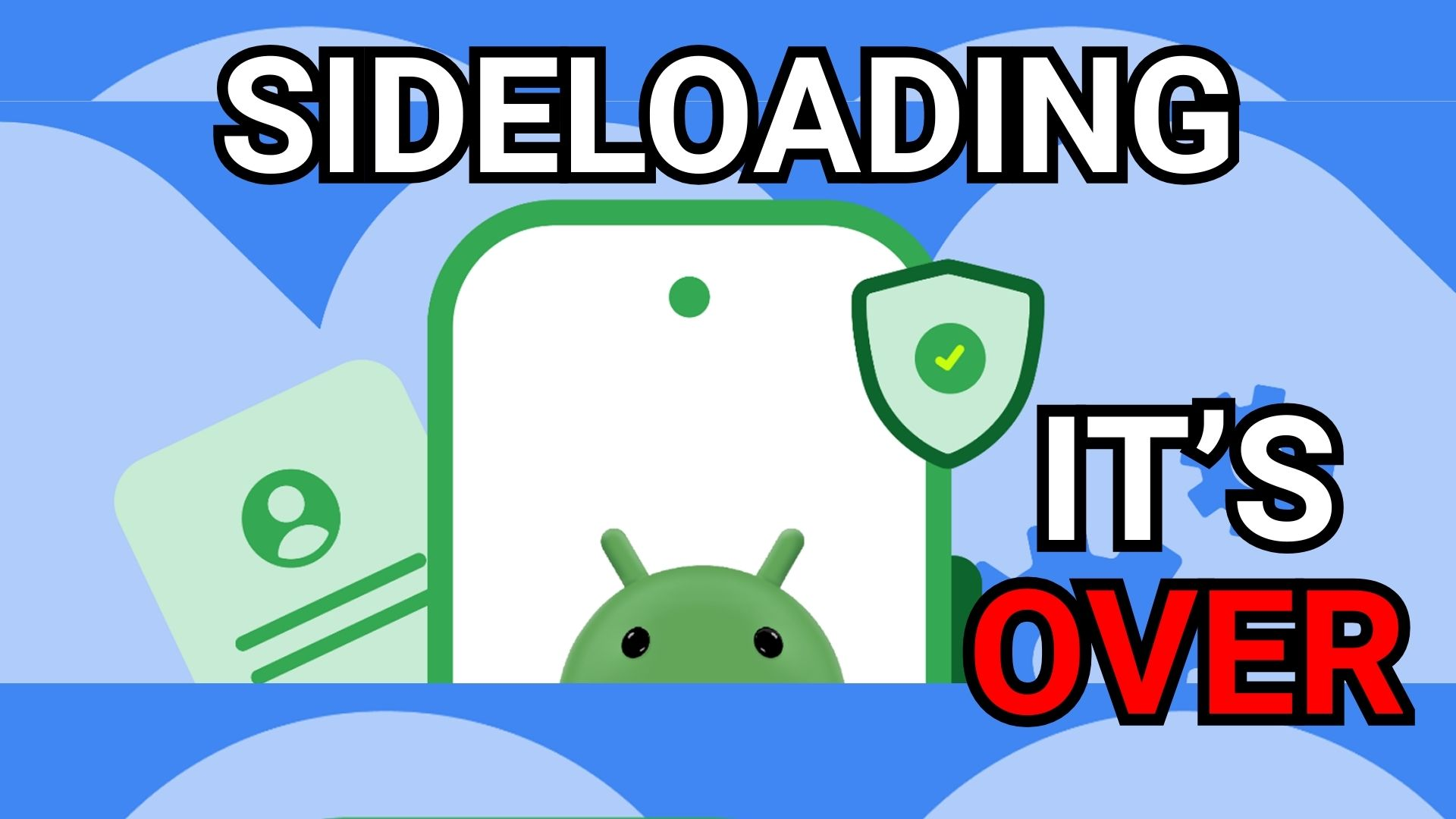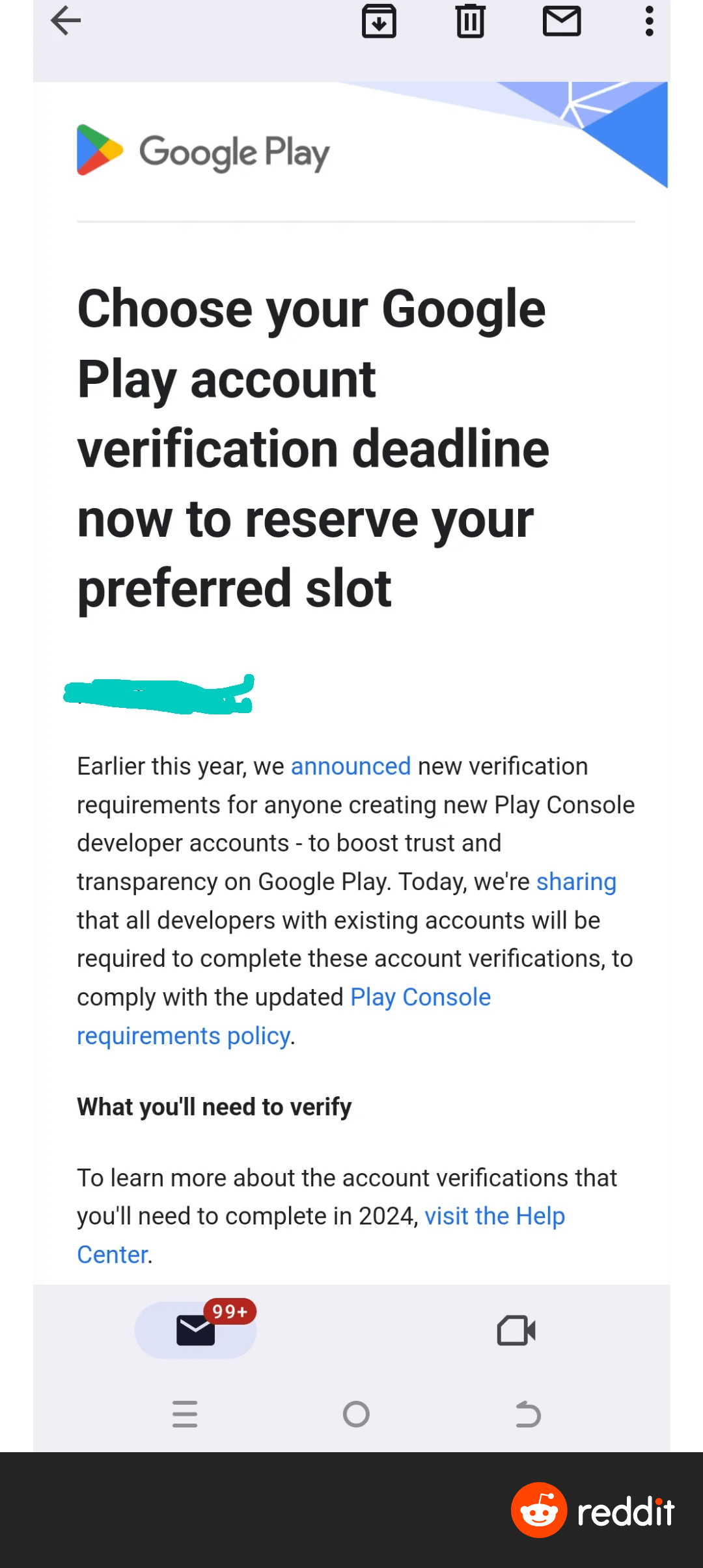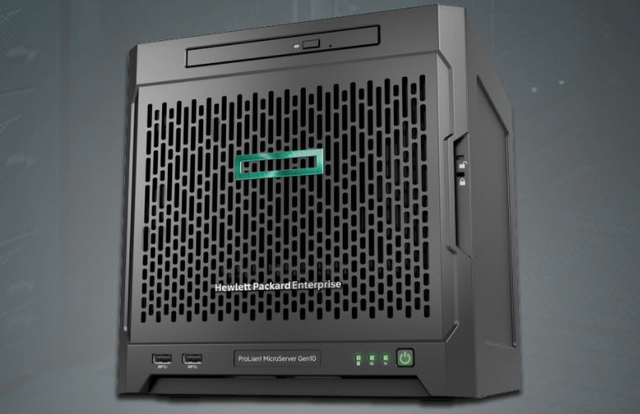Lindroid Linux on Android represents a groundbreaking step forward for tech enthusiasts looking to run Linux applications on their mobile devices. Built on the familiar foundation of Android, which itself is rooted in Linux, this innovative solution promises to deliver a genuine Linux distribution tailored for smartphones and tablets. By leveraging hardware-accelerated Wayland and the powerful KDE KWIN window manager, users can expect a desktop-like experience right in their palms. However, being able to utilize Lindroid requires rooted Android devices, which can be a barrier for some. Despite these challenges, the potential for a seamless integration of Linux into the mobile experience is exciting for those eager to embrace the capabilities of Linux applications on Android.
Introducing Lindroid Linux on Android, we find an exciting opportunity for mobile users to enjoy Linux’s richness alongside their existing Android functionalities. This platform enables the execution of Linux-based applications directly within an Android environment, effectively marrying two powerful worlds into one. With support for cutting-edge technologies like the Wayland display server and KDE’s KWIN for window management, this approach offers a more robust solution than traditional emulators or chroot environments. To tap into this unique Linux distribution for Android, users will need to consider rooting their devices, similar to making modifications for enhanced personalization. As Lindroid continues to develop, it opens doors to innovative possibilities that could redefine how we use our Android devices.
Understanding Lindroid Linux on Android
Lindroid Linux on Android emerges as an innovative solution for users seeking to integrate genuine Linux distributions within their Android environment. Given that Android is fundamentally based on the Linux kernel, the expectation is naturally high for seamless operations. Lindroid promises not just compatibility but an enhanced experience with hardware-accelerated Wayland, which could revolutionize the way Linux applications run on Android devices. This integration targets a segment of users who are familiar with Linux applications, yet desire the portability and convenience of Android smartphones and tablets.
While Lindroid is a promising option, it is important for users to understand that running Linux on Android still presents challenges. The necessity of rooting Android devices can be a hurdle for many, as it often voids warranties and can lead to security vulnerabilities. Rooting provides elevated permissions, allowing a smoother operation of Linux applications and better interaction with hardware. However, the lack of comprehensive installation guides poses a barrier for less technically inclined users looking to dive into this Linux Android fusion.
Challenges of Running Linux Applications on Android
Despite the exciting possibility of running Linux applications on Android through platforms like Lindroid, several challenges persist. Root access is mandatory for most methods to function correctly, as it grants the necessary permissions to execute Linux systems effectively. This requirement can deter many users who are not comfortable with the risks associated with rooting their devices. Moreover, the landscape of Linux distributions for Android remains somewhat fragmented, often leading to confusion regarding which versions work best and how to deploy them efficiently.
Another significant challenge comes from the lack of clear and accessible installation instructions. As many enthusiasts have discovered, much of the guidance on how to run Linux on Android is buried in forums and lengthy video presentations. This information gap means users might struggle without extensive technical expertise. Community-driven support is invaluable but can also be overwhelming for beginners who wish to explore Linux applications on their Android devices without extensive troubleshooting.
For many, the alternative of using applications like Termux presents a user-friendly entry point to Linux-like environments on Android. While Termux allows users to run terminal commands and access a limited set of Linux tools, it doesn’t always support running traditional GUI applications efficiently. As such, the advancements offered by Lindroid position it as a potentially superior option for users looking to bridge the gap between traditional Linux environments and the mobile world.
The Role of KDE KWIN in Lindroid
KDE KWIN serves as the recommended window manager for users operating Lindroid on Android. This choice reflects a strong commitment to provide a complete Linux desktop experience within the mobile format. KWIN offers dynamic window management features, providing an interface that many Linux users are familiar with. However, to operate KWIN effectively, one must consider the background requirements such as dbus and hardware acceleration. Without these elements, achieving the intended performance and usability could be a daunting task.
Nevertheless, incorporating KDE KWIN into the Lindroid setup demonstrates a forward-thinking approach towards making Linux distributions more accessible on Android devices. As KWIN is primarily designed for Linux environments, its integration could signal a new wave of possibilities for Linux applications on mobile devices. Users might be able to enjoy a more fluid interface and enhanced graphics when utilizing KWIN alongside Lindroid, making it a compelling choice for tech enthusiasts eager to experiment with their Android setups.
Exploring Alternatives to Lindroid for Linux on Android
While Lindroid presents exciting features for running Linux on Android, it’s not the only player in the field. Termux, for instance, has gained popularity by allowing users to turn their Android devices into lightweight Linux terminals. Users can access various Linux packages and enjoy a degree of functionality without requiring root access. However, running full GUI applications through Termux has its limitations, often leading to a suboptimal experience for users aiming for higher compatibility.
There are also various other methods and applications that promise the ability to run Linux distributions on Android. Some users look towards chroot environments or other emulators, but these often demand a higher level of technical knowledge to set up correctly. The variety of alternatives can leave users feeling overwhelmed, but for those willing to navigate these waters, they can find unique ways to adapt Linux applications into their Android workflows.
Future Prospects for Linux Distributions on Mobile Devices
The future of Linux distributions on mobile devices is bright, with developments like Lindroid leading the charge for integration and performance enhancements. As mobile processors become more capable, we may see even broader support for running complete Linux environments on smartphones and tablets. This could unlock new avenues for running demanding Linux applications that aren’t currently feasible due to hardware limitations or software compatibility.
Additionally, as communities around projects like Lindroid grow, we can anticipate more robust documentation and support structures emerging. This will empower users of all technical abilities to explore the potential of running Linux on Android. If successful, these developments may catalyze a significant shift in how applications are developed and deployed, ultimately creating a more fluid interaction between mobile and conventional desktop environments.
User Experiences with Lindroid Implementation
User experiences with implementing Lindroid on Android devices reveal a spectrum of feedback. Many enthusiasts report exciting results, celebrating the potential for a full Linux experience on their mobile devices. They appreciate the ability to run native Linux applications, which can enhance productivity and provide new functionalities that standard Android applications may not offer. Community forums are filled with anecdotes of success, especially among users willing to invest the time into learning to navigate the nuances of Linux on Android.
However, not all experiences are positive. Some users encounter significant hurdles during installation, especially given the lack of clear instructions for the Lindroid setup. The complexities of rooting devices, coupled with potential stability issues during usage, leave some users feeling frustrated. This highlights a critical area for improvement, where better support and clearer resources could foster a more inclusive environment for those wishing to explore running Linux on their Android devices.
The Impact of Rooting on Performance and Security
Rooting Android devices to run Linux distributions like Lindroid can dramatically improve performance and functionality. By gaining root access, users can unlock the full capabilities of their hardware, leading to more efficient processing and the ability to run demanding Linux applications that require higher resource allocation and system permissions. This is particularly beneficial for those wanting to leverage the performance of their Android devices in ways not typically supported by standard Android OS configurations.
However, this empowerment comes with significant trade-offs, especially concerning security and device stability. Rooting can expose devices to malware, unauthorized access, and other risks that could compromise personal data. Therefore, users must weigh the benefits of enhanced performance against the potential pitfalls of rooting. It is essential to stay informed about security practices and use trusted sources when installing applications on rooted devices.
Community Support and Learning Resources for Lindroid
Engaging with community support and learning resources can be instrumental when exploring Lindroid. The Linux community is known for its passionate members who often share insights, guides, and troubleshooting advice in forums and chat rooms. This collaborative environment can greatly assist users in overcoming challenges they face while trying to run Linux on Android devices, including installation hurdles and software compatibility issues.
Additionally, as Lindroid grows in popularity, more educational resources are becoming available. Video tutorials, blog posts, and detailed guides are beginning to surface, providing step-by-step assistance tailored to those new to the process. By tapping into these resources, users not only gain confidence but also contribute to the invaluable knowledge base that sustains the community ethos of sharing information and supporting one another in the journey of running Linux distributions on Android.
Frequently Asked Questions
What is Lindroid Linux on Android and how does it work?
Lindroid Linux on Android is a project that enables users to run genuine Linux distributions directly on Android devices. It utilizes hardware-accelerated Wayland for a better user experience and supports running Linux applications on Android. By accessing a root environment, it allows full device integration, presenting a potentially complete Linux desktop experience within an Android app framework.
Do I need to root my Android device to run Lindroid Linux?
Yes, running Lindroid Linux on Android requires a rooted device. Root access allows Lindroid to interact more seamlessly with the device’s hardware and system functionalities, making it possible to execute Linux applications efficiently.
Can I run KDE KWIN Android with Lindroid Linux?
Yes, Lindroid Linux on Android supports KDE KWIN as the recommended window manager. However, due to its complexity and dependencies on dbus and hardware acceleration, you may encounter challenges when operating KWIN outside a full Linux distribution environment.
Are there any challenges in installing Lindroid Linux on Android?
Currently, installing Lindroid Linux on Android presents some challenges, mainly due to a lack of clear instructions. Most guidance comes from community discussions on platforms like X thread, and the process may require technical knowledge. It’s advisable to wait for more detailed installation instructions or community support before proceeding.
How does running Linux applications on Android with Lindroid compare to alternatives like Termux?
While Termux is a well-known method for running Linux applications on Android, it doesn’t always offer the best experience for GUI applications. Lindroid Linux on Android aims to enhance this experience by providing a more integrated Linux environment, leveraging hardware acceleration, and offering better support for desktop environments, such as KDE.
What should I expect when using Lindroid Linux on Android?
When using Lindroid Linux on Android, you can expect a functional Linux experience on your mobile device, capable of running various Linux applications. The integration of hardware acceleration with Wayland can improve performance and responsiveness, but initial difficulties may arise regarding installation and the operation of advanced features like KDE KWIN.
Are there any alternative methods to run Linux on Android besides Lindroid?
Yes, aside from Lindroid, users can explore alternatives such as Termux, UserLAnd, and other Linux distribution ports designed for Android. Each method has its advantages and disadvantages, particularly concerning performance and the ability to run graphical applications.
Can Lindroid Linux on Android fully replace my Android OS?
While Lindroid Linux on Android offers a compelling Linux environment, it is designed to run alongside your existing Android OS rather than replace it entirely. Thus, users can enjoy the benefits of both systems, using their Android device for typical tasks while exploring a Linux environment.
| Point | Details |
|---|---|
| Linux Applications on Android | Expectations are high due to Android’s Linux base, but the experience is often disappointing. |
| Lindroid Introduction | Lindroid claims to offer real Linux distributions with features like hardware-accelerated Wayland. |
| Recommended Window Manager | KDE’s KWIN is suggested, but is difficult to use without a full support system. |
| Root Requirement | A rooted device is necessary for installation, which is common for such applications. |
| Installation Instructions | Currently, clear installation instructions are lacking, mainly available through informal sources. |
| Performance Expectations | Lindroid appears to work within a container but offers complete device access for Linux applications. |
| Alternative Solutions | Alternatives like Termux exist, though they may not work well for GUI applications. |
Summary
Lindroid Linux on Android represents a significant step towards seamlessly running Linux environments on mobile devices. While it promises more capabilities than existing solutions, challenges like the need for rooted devices and unclear installation processes remain. As the Linux landscape evolves within the Android ecosystem, Lindroid may pave the way for better integration and usability, offering users an engaging Linux experience right on their smartphones.